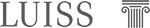Download the file with the FAQs
Application and Enrolment
Who can apply?
Graduate students or students completing their degree.
If you want to submit your application for a Course/Master, you can check the mandatory requirements specified in the call for applications of the program of your choice. All active calls are available on the page dedicated to the educational offer of the School of Law.
For further information, please contact the School of reference at the following address:
School of Law - lsl@luiss.it
I am a graduand, how should I proceed in this phase?
You can still apply for an academic program if you are a graduating student and will complete your Bachelor's/Master's degree in the academic year 2022/2023 (extraordinary graduation session March-April 2024).
For more information on the access requirements for the course/Master of your interest, you can contact the main School at the following address:
School of Law - lsl@luiss.it
How do I apply for the Course /Master of my choice?
In order to apply, you must complete the online application form on the page of the Course/Master of your choice. To correctly apply, all the mandatory documents indicated in the call for the application of the course/Master must be submitted.
All requirements are available through the Program Page of the School of Government.
We recommend you filling out the form to submit your application using the Google Chrome browser.
If you have problems sending your application, you can contact the School at the following address:
School of Law - lsl@luiss.it
What do I do after applying?
Once your application has been submitted, you will receive an automatic e-mail confirming the submission has been successful. In case you don’t receive the automatic e-mail, we recommend checking your spam inbox.
In the following weeks, you will be contacted by the Student Office for the following steps of the admission process, including the admission interview, if applicable.
Each application will receive formal feedback via e-mail.
For every communication, the Student Office will use the e-mail address provided in the application form. Communications by mobile or mail are not expected.
If you do not receive the e-mail confirming the successful submission of the application, you can always contact the main School at the following address:
School of Law - lsl@luiss.it
What happens if I am admitted?
If you have been admitted to the Master/course, you will receive two emails.
In the first email, sent by the ref. School, you will find the documents to finalize the enrollment and the payment information with the details of the relative deadlines.
In the second email, sent by luissguidocarli@luiss.it, you will find the credentials to access the Web Self Service services. We advise you to check the Spam box of your e-mail, in case of non-receipt.
All communications will be sent to the e-mail provided during the online application form.
If you do not receive the credentials for accessing the Web Self Service services, you can contact the main School at the following address:
School of Law - lsl@luiss.it
How can I check my administrative position?
You can always check if your administrative position is regular by accessing the payments section of your personal Web Self Service page (Menu> Subscriptions> Payments). The green light beside each instalment will indicate that the payment has been correctly received/registered.
The enrollment can be considered finalized once the original enrollment documents have been received by the Student Office in charge, and after the payment of the entire first instalment.
I have lost my Web Self Service credentials; how can I retrieve them?
If you have lost or forgotten your login credentials for the Web Self Service, please contact the School at the following address:
School of Law - lsl@luiss.it
I paid the first instalment but the payment is not on the Web Self Service yet. What should I do?
The bank flow can take up to four working days to be received. We kindly ask you to wait a few days and to check your position again by accessing the payments section of your Web Self Service (Menu> Subscriptions> Payments). The green light next to the payment will indicate that it has been correctly received.
If the payment has still not been registered, please check first with your bank to verify the correct execution of the operation.
Visas
Non-EU citizens must apply for a student VISA at the Italian Diplomatic/Consular Mission near his/her/your place of residence.
We remind you that is mandatory to complete the online pre-enrollment for the issuance of the VISA via the UNIVERSITALY portal.
Once the pre-enrollment has been completed, the student/you can finalize the visa application at the competent Diplomatic-Consular offices of their jurisdiction.
Please note that all the documents required to apply for a VISA are issued by Luiss Guido Carli after the completion of the enrollment at the Course/Master of choice, including the payment of the first instalment.
For information and updates, please contact the relevant Student Office:
School of Law - lsl@luiss.it
Teaching Methods
Will the classes be online or in presence?
Information about the lectures can be found in the Competition Notice of the ref. Course/Master, available at the page dedicated to the educational offer of the School of Government.
I am a student starting a Course/Master
If you have correctly sent/delivered the enrollment documents and paid the first instalment, you will be successfully enrolled. Before the start of the Course/Master, you will receive an e-mail with instructions for the creation of your Luiss student account and, one week before the beginning of the lessons, you will receive further instructions on how to access all Luiss Services.
Account and platforms
Information about the Course/Master will be available on the Luiss Learn platform. To access this platform, you need to create your Luiss account.
What is the Luiss account for?
The Luiss account is essential: it is necessary to access your Luiss e-mail (where you will receive all communication from the University) and the Office 365 cloud services.
With your Luiss account, you can also access the university's Wi-Fi network and the PCs of the computer labs. Furthermore, the account is also necessary/required to access the Luiss Learn platform, the virtual classrooms on WebEx and the remote access services of the library.
How can I create my Luiss account?
Please go to https://account.luiss.it/create/Account/Login and enter the "Web Self Service" credentials you received.
You will have to confirm your personal data, enter an alternative email and a telephone number.
The resulting e-mail address will be as follows name.surname@studenti.luiss.it
In case an e-mail with your name already exists, you will be provided with alternative options.
If you have lost or forgotten your login credentials for Web Self Service, you can contact the School at the following address:
School of Law - lsl@luiss.it
What is the Luiss Learn platform?
Luiss Learn is the e-learning platform that will follow the student throughout the entire academic program, including all teaching material of the Course/Master. Details for accessing Luiss Learn will be provided at least one week before the start of the classes.
How can I log in to Luiss Learn?
To access the platform at https://learn.luiss.it. it is necessary to activate your Luiss e-mail account and set up Keyless.
Finally, to enter the program page, please go to https // learn.luiss.it, click on the top right corner “Students Keyless and Luiss accounts Login” and then on “Facial recognition for students”.
If you encounter any problems, please contact IT Support at helpdesk@luiss.it
Post Graduate
How can I pay the revenue stamps?
After sending the certificate request form via email, along with a copy of a valid identity document, the Post Graduate Office will upload the stamp duty amount due on Luiss Web Self Service area, where payment can be made via PagoPa.
How can I request a certificate with a handwritten signature?
To request a certificate with a handwritten/certified virtual signature, simply specify it via email and in the “other” section of the request form.
How can I print a self-declaration?
Self-declarations related to your academic path can be printed directly from Web Self Service. To access the service, you need your username and PIN. If you no longer have this information, you can send an email request to lsl@luiss.it, attaching a valid identity document.
How can I contact the Post Graduate Office (School of Law)?
You can contact the Post Graduate Office by phone at +39 06 85 22 5352 – 5857 – 5459 or by email: lsl@luiss.it. The School of Law is located at Viale Pola, 12, above the cafeteria. Office hours are by appointment.
Further inquieries
Should you need further information, please contact the Student Office at the following address:
School of Law - lsl@luiss.it